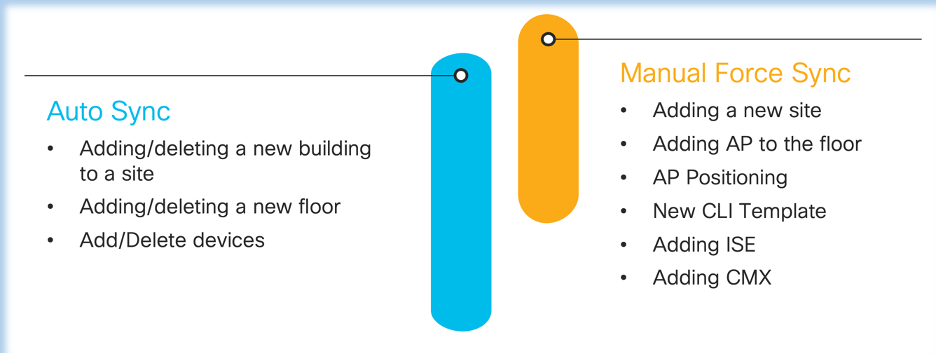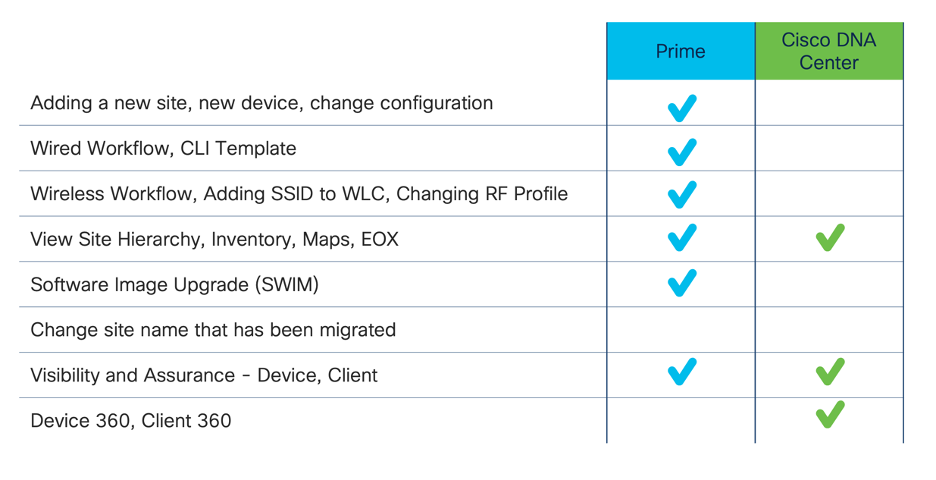- Cisco Community
- Technology and Support
- Networking
- Networking Knowledge Base
- How to Co-exist between Prime Infrastructure and Cisco DNA Center
- Subscribe to RSS Feed
- Mark as New
- Mark as Read
- Bookmark
- Subscribe
- Printer Friendly Page
- Report Inappropriate Content
- Subscribe to RSS Feed
- Mark as New
- Mark as Read
- Bookmark
- Subscribe
- Printer Friendly Page
- Report Inappropriate Content
12-12-2022 10:29 AM - edited 12-12-2022 03:05 PM
For many years Prime Infrastructure has been a key management platform for customers to manage their campus networks. But the benefits of Cisco DNA Center and bringing up campus and branch with intent and security in mind go way beyond what Prime Infrastructure can support.
Cisco has built an easy tool called Prime Data Migration Tool (PDMT) that simplifies the process of migrating sites, devices, configuration, CLI templates, ISE, and CMX from Prime Infrastructure to Cisco DNA Center. We have even made it possible to co-exist between Prime Infrastructure and Cisco DNA center if you would like to slowly transition to Cisco DNA Center.
“How to enable co-existence"
This article will go into detail on what the co-existence between Prime Infrastructure and Cisco DNA Center will look like. In co-existence mode, the prime would be the single source of truth for migrated sites & inventory to help co-existence. During the co-existence phase, any changes performed through Cisco DNA Center on hierarchy, inventory, and maps will be overwritten when a sync/ force sync is triggered from Prime Infrastructure with Prime data.
To learn about the steps needed to migrate from Prime Infrastructure to Cisco DNA Center, please refer to the YouTube video:
Automatic synchronization from Prime Infrastructure to Cisco DNA Center
In the below table, we can see what gets migrated automatically when co-existence is enabled during migration. We can also see what does not get migrated automatically and needs a manual force sync using the PDMT tool.
If co-existence is enabled on Prime Infrastructure with the PDMT tool,
- Any new building that gets added or an existing building gets deleted from a site on Prime, gets automatically reflected in Cisco DNA Center. New sites can be added to Cisco DNA Center but it will not automatically be synchronized to Prime Infrastructure.
- Any new floor that gets added or if an existing floor gets deleted from a building on Prime gets automatically reflected in Cisco DNA Center.
- Any new devices that get added or deleted to a site also get reflected on the Cisco DNA Center inventory.
Manual Force Synchronization:
- If a new site is added on Cisco Prime Infrastructure, you must run the PDMT tool again and select that site to migrate it to Cisco DNA Center.
- If a new AP is added to the floor, you must run the PDMT tool again and force sync to reflect the changes on Cisco DNA Center.
- If AP positioning is changed on Cisco Prime Infrastructure, you must run the PDMT tool again and force sync to reflect the changes on Cisco DNA Center.
- If CLI Template is added on Cisco Prime Infrastructure, you must run the PDMT tool again and force sync to reflect the changes on Cisco DNA Center.
- If ISE is added to Cisco Prime Infrastructure, you must run the PDMT tool again and select the ISE to migrate it to Cisco DNA Center.
- If CMX is added to Cisco Prime Infrastructure, you must run the PDMT tool again and select the CMX to migrate it to Cisco DNA Center.
Where to make the changes post migration
If Prime and Cisco DNA Center are in co-existence mode, here are the following changes that can be made in Cisco Prime Infrastructure and Cisco DNA Center to make sure that the devices are not being managed by two entities.
- Once the co-existence mode is enabled, if a new site is added on Cisco Prime Infrastructure it will not automatically be synchronized to Cisco DNA Center. This will require customers to run the PDMT tool again and do a Force Sync.
- For the migrated devices, any configuration push for wired or wireless devices must be done via Cisco Prime Infrastructure and not from Cisco DNA Center. Example: CLI Template, Provisioning, Wired and Wireless workflow should not be done from Cisco DNA Center
- For the migrated sites, the customer can view the migrated Sites hierarchy in Cisco DNA Center by going to Menu > Design > Network Hierarchy.
- For migrated devices, software upgrades should not be done with Cisco DNA Center. It should be done via Cisco Prime Infrastructure.
- Site names for sites that have migrated to Cisco DNA Center should not be changed from Cisco Prime Infrastructure or Cisco DNA Center.
- For all the devices migrated to Cisco DNA Center, we can use Assurance dashboards to see the status of the devices including Network 360, Device 360, etc.
- Mark as Read
- Mark as New
- Bookmark
- Permalink
- Report Inappropriate Content
Thank you for your sharing.
I have question, If I used still cisco prime. when will it be end of life? does cisco DNA center still support SNMP v1,v2,v3 and compatible with different brand devices?
Thanks
- Mark as Read
- Mark as New
- Bookmark
- Permalink
- Report Inappropriate Content
We have a Cisco DNA Center 2.3.3.5 we have already created a Hierarchy under the global. And we want to keep the floor plans in the DNA Center and when we do a Prime infrastructure 3.7 patch 5 Migration with map how do we stop the replacement of the DNA Center maps. And we only use our Prime for Wireless monitoring. And want to move our CMX 10.6.3 into our DNA Center as well. So we are trying review your documentation and it difficult for us. Any assistance would be nice. Thank You
Find answers to your questions by entering keywords or phrases in the Search bar above. New here? Use these resources to familiarize yourself with the community: