http://cs.co/pxgrid-cloud
Table of Contents
Overview
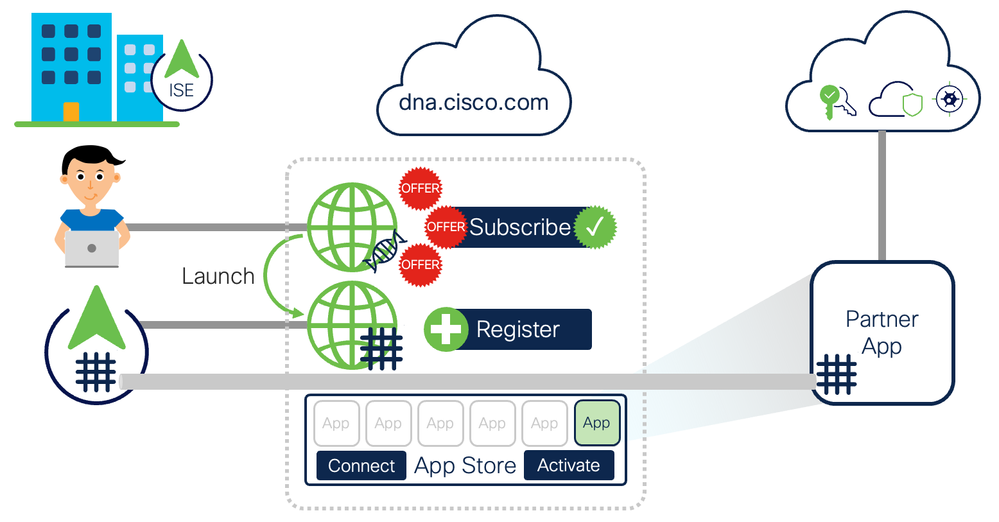
Cisco pxGrid Cloud is a cloud-based solution that enables you to share contextual information between on-premises applications and cloud-based solutions without compromising the security of your network or requiring changes to your existing firewall. Cisco pxGrid Cloud was introduced with ISE 3.1 Patch 3. It is generally recommended to use the latest patch for your ISE release.
Get Started
Please follow the steps in the Cisco pxGrid Cloud Solution Guide. All developer reference material may be found in the Cisco pxGrid Cloud page in Cisco DevNet. You may now try our Cisco pxGrid Cloud Demo App in a Cisco dCloud lab to experience the basic connectivity and onboarding yourself.
Supported Features
The following functionality is supported with Cisco pxGrid Cloud in ISE 3.1 Patch 3 and later:
Unsupported Features
Not currently supported with pxGrid Cloud:
- Bulk Update/Delete (ISE 3.1 patch 6 | ISE 3.2 Patch 1)
- Bulk Download >1MB (ISE 3.1 patch 7 | ISE 3.2 Patch 2 | ISE 3.3)
- RADIUS Change of Authorization (COA) re-profiling is not happening after an update (ISE 3.3)
- Mobile Device Management (MDM)
- ISE Monitoring (MNT) APIs
- TC-NAC
- IPv6 client for pxGrid Cloud communication
Supported Scale
A maximum of 5 ISE Deployments can be added to a pxGrid Cloud Tenant.
See the Performance and Scalability Guide for Cisco Identity Services Engine for all other ISE limits.
How to Access Cisco pxGrid Cloud APIs
- Login to your ISE Primary Policy Administration Node (PAN)
- In ISE, navigate to Administration > pxGrid Services > Client Management > pxGrid Cloud Connection and verify you are enrolled
- In the pxGrid Cloud Policy page, confirm your settings for pxGrid topics and API settings (ERS and OpenAPIs)
- Verify the correct scopes are enabled for sharing with any pxGrid Cloud-connected apps
- Verify the Regional URL, Device ID and API key are correct in cURL command.
- Use POST operation and include empty payload (‘{}’) – For pxGrid APIs only
Vendor Implementation notes
The following items should be at minimal part of your implementation and testing
- Ability to receive notifications of a new ISE deployment being added or removed from a tenant
- The echo services for health status checks are implemented and a status shown in vendor UI
The following tests should be done at minimum (working on a more extensive list). Make sure the systems is able to handle when the following happens:
- Deactivate activate the app
- Remove and add back in the ISE deployment (Disconnect ISE deployment under ISE pxGrid Cloud settings)
- ISE system goes down (shutdown ISE)
- pxGrid Cloud connection is severed
Troubleshooting
- After connecting app it will become disconnected and won't reactivate - delete the app and reconnect to restore - 3.1p4
- I am unable to activate the app (seen in logs as 403 error) - make sure the scopes you setup with the app are also allowed on ISE under admin > pxgrid services > Client Management > pxGrid Cloud Policy
- Error 403 seen when making an API call : Verify your app is connected to the pxGrid Cloud tenant
Resources